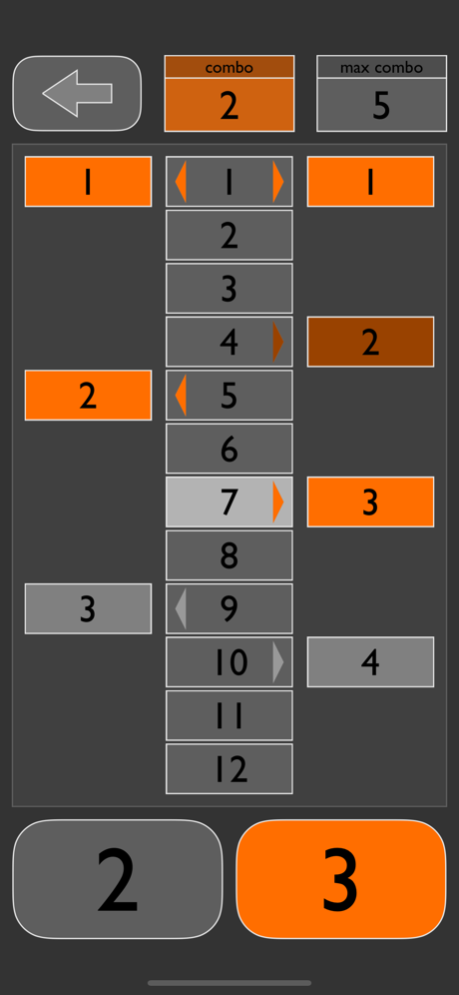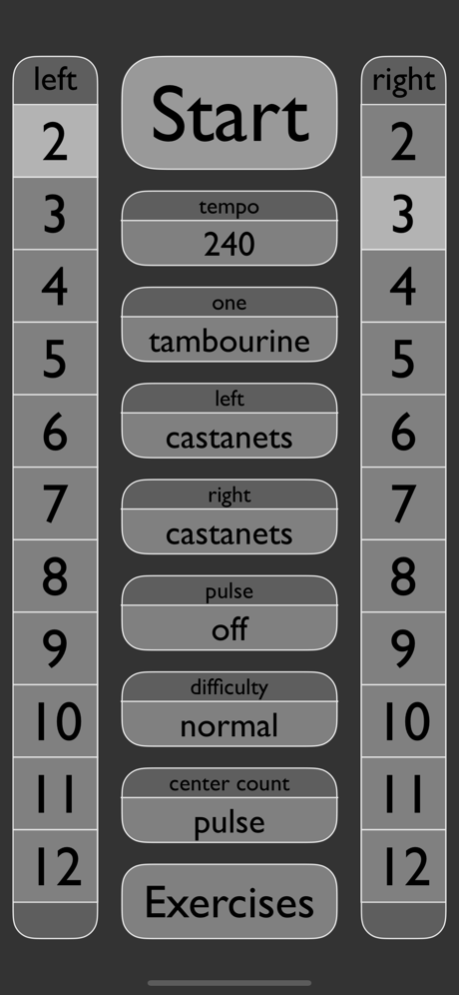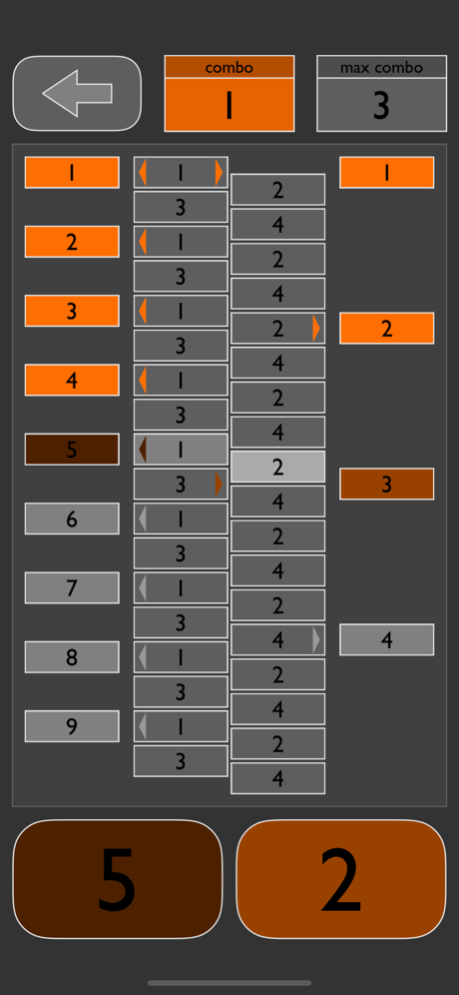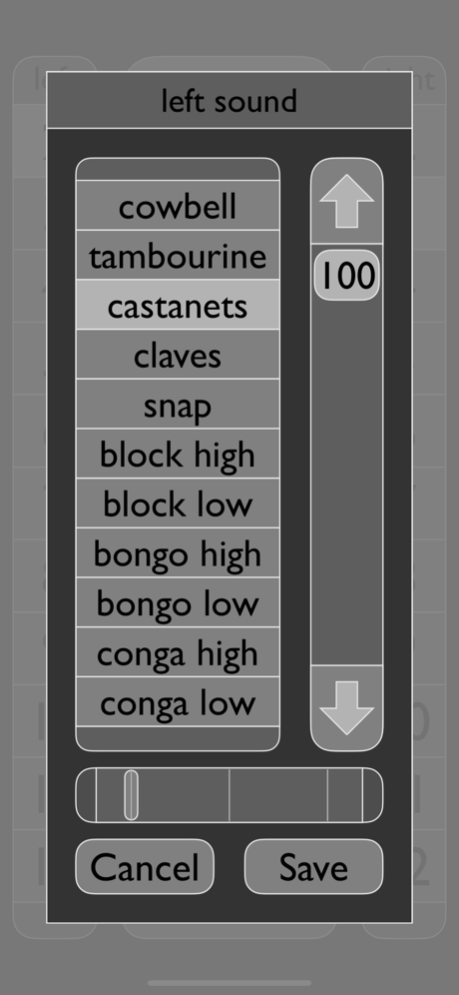Timeslicer 1.1
Continue to app
Free Version
Publisher Description
You can think of a two part polyrhythm as two sets of accents on a fundamental pulse common to the two rhythms. If you’d like to think of polyrhythms that way, wow—are you ever lucky to find this thing!
You can feel and count these smaller even beats instead of just trying to feel the fractions directly. Timeslicer shows you all these counts in action. You can even set it up to hear that underlying pulse, if you want.
You can set the sounds and rhythms and tempo of the beats you'd like to practice. Then listen, watch, count, feel.
When you think you have it, tap along on the buttons at the bottom. Keep the beats orange to bump up the combo counter and continue your streak. *
The preset exercises are just a set of beats and sounds we especially like. They go from dead simple to verging on the complicated. They work just like the practice beats, except that your max combo gets saved for next time.
Experiment
Practice
Learn
Play
* As the maker of this thing, we feel the need to point out that tapping in lockstep to clockwork is perhaps not the most musical of human activities. Still, we sometimes like to try to prove to ourselves that we could do it indefinitely, if we really wanted to.
Jan 28, 2020
Version 1.1
small tweaks:
remixed exercises 6:7 and 7:6
changed "speed" to "tempo"
About Timeslicer
Timeslicer is a free app for iOS published in the Audio File Players list of apps, part of Audio & Multimedia.
The company that develops Timeslicer is Christopher Gross. The latest version released by its developer is 1.1.
To install Timeslicer on your iOS device, just click the green Continue To App button above to start the installation process. The app is listed on our website since 2020-01-28 and was downloaded 8 times. We have already checked if the download link is safe, however for your own protection we recommend that you scan the downloaded app with your antivirus. Your antivirus may detect the Timeslicer as malware if the download link is broken.
How to install Timeslicer on your iOS device:
- Click on the Continue To App button on our website. This will redirect you to the App Store.
- Once the Timeslicer is shown in the iTunes listing of your iOS device, you can start its download and installation. Tap on the GET button to the right of the app to start downloading it.
- If you are not logged-in the iOS appstore app, you'll be prompted for your your Apple ID and/or password.
- After Timeslicer is downloaded, you'll see an INSTALL button to the right. Tap on it to start the actual installation of the iOS app.
- Once installation is finished you can tap on the OPEN button to start it. Its icon will also be added to your device home screen.